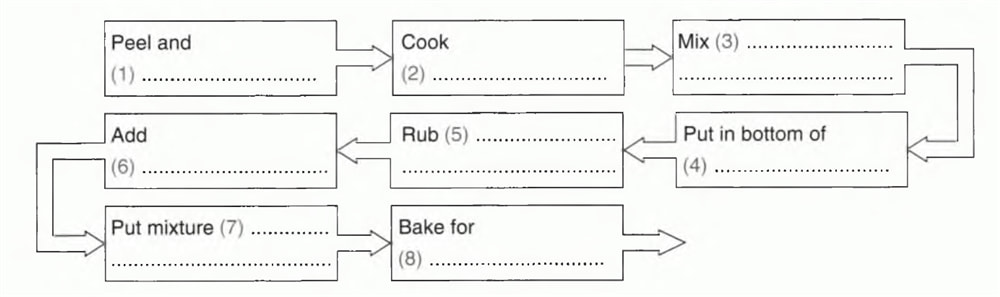
How to Do Flow Chart Type of Questions in IELTS Listening?
You may come across flow chart type of questions in IELTS listening exam, probably in Section 2. This is another form of diagram questions where you need to fill the flow chart by listening to the audio. Flow chart is a kind of step by step instruction diagram or illustrative diagram related to the information in the audio. You will find some text as well along with some blanks in the statements which you need to complete. The statements are actually short sentences, not long ones. There are arrows or lines in between the text or statements which may be in the upward or downward direction. The flow chart can also be in horizontal or vertical directions. Let us see how to do flow chart type of questions in IELTS listening.
Audio Information Always Flows in Sequence
Like in all the questions in the IELTS listening module, you can keep in mind that the information in the audio always flows in the order of questions in the flow chart. Since flow chart is in the form of short steps, you need to focus on the important information in the audio and avoid any extended information or extra information. If you follow the order, it would be too easy for you to solve the flow chart question easily.
Underline Keywords in the Sentences
As said above, you find small sentences in the flow chart question in IELTS listening. Within 30 seconds, when you quickly read the flow chart question, you can underline important words as well. These highlighted keywords you can focus upon while listening to the audio. While you look for keywords to underline, you can highlight main words such as nouns, verbs etc. and also, you can underline words that are near the blank. For example, keywords are underlined in the flow chart as below:
Audio Conversation:
The XYZ company welcomes all the job seekers on the careers portal. On the website of XYZ, in order to apply for a job, you can first visit the career page where you can see a number of available vacancies along with the job descriptions. Out of the available opportunities, you can choose the job you wish to make an application for and once you choose, an online form will appear where you can enter your details such as name, email and your mobile numbers. Uploading your resume is mandatory while you may or may not write cover letter. After you have filled the online form, just click on the submit button in order to finish your job application. You can now await for response from the HR regarding your application.
Question:
Job Application
Go to ………… website -> Visit …….. page ->check……….and job descriptions ->Select……you want to apply->Fill your name,………….and phone numbers->Attach your ………..->Attach ………… (optional)->Click on ………
In the above audio conversation, answers have been highlighted and in the question above, keywords have been underlined.
Keep in Mind Word Instruction
The word instruction plays a key role in IELTS listening and hence you need to be very careful about it while writing your answers. Whenever you feel that your answer comes out to be of more than 3 words, it would be definitely incorrect because in IELTS listening, you never have to write answer in more than 3 words.
Let’s say, you think your answer is of 4 words. In that case, there could be two possibilities. Your answer is either incorrect or you need to adjust it within 3 words. For example, “in the next day” is of 4 words which you can adjust in 3 words as “in next day”. Thus, you may remove articles, prepositions etc. such as “you”, “the”, “in”, “of” etc. in order to adjust your answer but make sure that it makes sense grammatically.




